Hi all
I have this MicroUSB receiver http://46.40.125.13:8000//
I can track aircraft with Planeplotter version 6.29 but I can't get it to share with Flightradar24.
When I see an aircraft that no one else can see it doesn't appear on Flightradar24.
I have installed the FR24 program as well but it says that I need 3 aircraft and have 0. I know at least 3 aircraft have been flying past today and it still says 0.
Here are some links to the screen captures I have done that explains all the settings.
I have TCP port 30003, UDP 9742 and 9741 forwarded to my server that runs this.
I am sure its something simple but I can't work it out.
Thanks for any help
Mark
I have this MicroUSB receiver http://46.40.125.13:8000//
I can track aircraft with Planeplotter version 6.29 but I can't get it to share with Flightradar24.
When I see an aircraft that no one else can see it doesn't appear on Flightradar24.
I have installed the FR24 program as well but it says that I need 3 aircraft and have 0. I know at least 3 aircraft have been flying past today and it still says 0.
Here are some links to the screen captures I have done that explains all the settings.
I have TCP port 30003, UDP 9742 and 9741 forwarded to my server that runs this.
I am sure its something simple but I can't work it out.
Thanks for any help
Mark
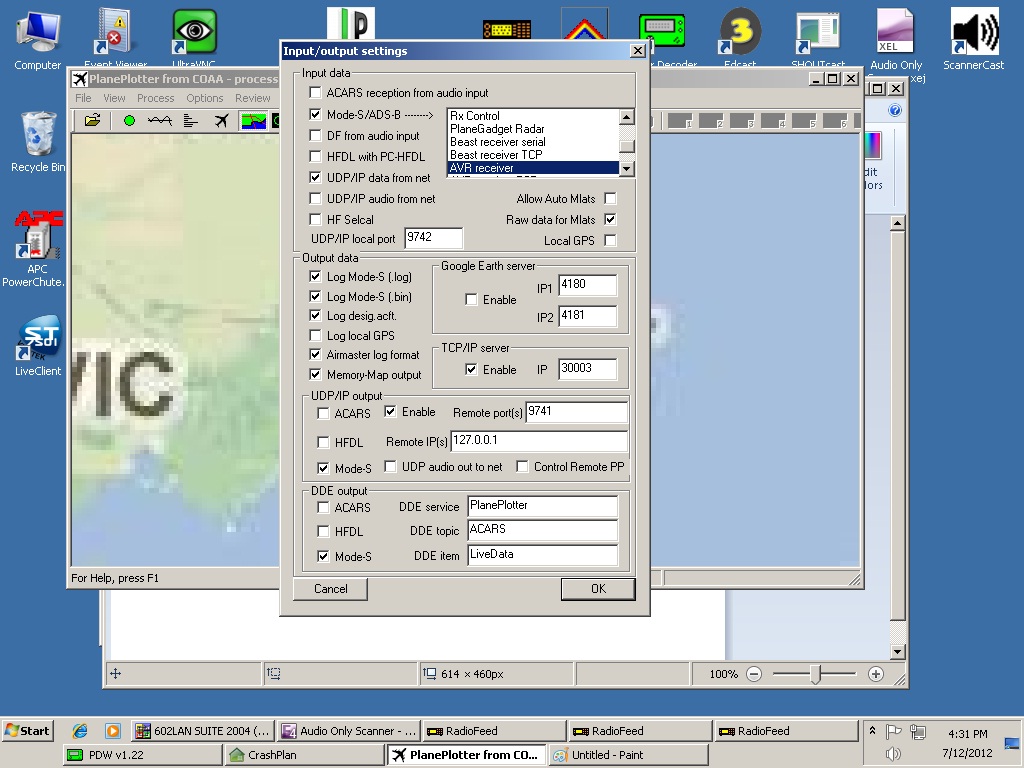







Comment