Hi, same situation here. Feeder is showing network error. Info could not connect!. restart did't help.
Announcement
Collapse
No announcement yet.
FR24feed software (Old software)
Collapse
This topic is closed.
X
X
-
Comment
-
Hi. How can I make the feeder software connect to a port different from 30003? I am testing two receivers running on the same machine (each antenna on a different side of a tall building, half-way from the top). I am testing both and I want to be able to feed both to FR24.
By the way, it is amazing how both antennas sometimes catch different airplanes, just for being on different sides of a building.
Comment
-
Hi people.
I am running feeder v0225 from one computer and pointed ip address to my notebook address.
Worked fine.
Now I need to change the ip address on feeder configuration... to point to computer local host. 127.0.0.1
How can i do this..... Find not a obvious way ..
Thanks in advance : Juan
Comment
-
Hi Arthur ...Originally posted by arthur View PostHi. How can I make the feeder software connect to a port different from 30003? I am testing two receivers running on the same machine (each antenna on a different side of a tall building, half-way from the top). I am testing both and I want to be able to feed both to FR24.
By the way, it is amazing how both antennas sometimes catch different airplanes, just for being on different sides of a building.
Something not so obvious..... For changing port, ip and location data .... on FR24 Feeder, press SIGN UP ! This opens initial configuration ...
Now I changed the IP in this way.
Best regards. Juan
Comment
-
Feeder code
Juan, did you have to create a new feeder code to do this, or were you able to continue with the same code?Originally posted by juangelb View PostHi Arthur ...
Something not so obvious..... For changing port, ip and location data .... on FR24 Feeder, press SIGN UP ! This opens initial configuration ...
Now I changed the IP in this way.
Best regards. Juan
Thanks,
Arthur.
Comment
-
Yes ... but only noticed this after posting the suggestion ...... I am sorry.Originally posted by arthur View PostJuan, did you have to create a new feeder code to do this, or were you able to continue with the same code?
Thanks,
Arthur.
Letting here a suggestion for excelent developers from FR24 to include in future versions a more easy and practical way of doing this since nowadays
Lot of people are doing lots of testings with several softwares an need to change configurations several times.
Cheers, best wishes and happy Marry Christmas for all good people here. Juan
Comment
-
Hi all,
Has anyone successfully managed to feed data to FR24 using an RTL1090 USB dongle? I can share to PlanePlotter with no issues, sadly the FR24 program is showing [00 AC] even when there are some on PP.
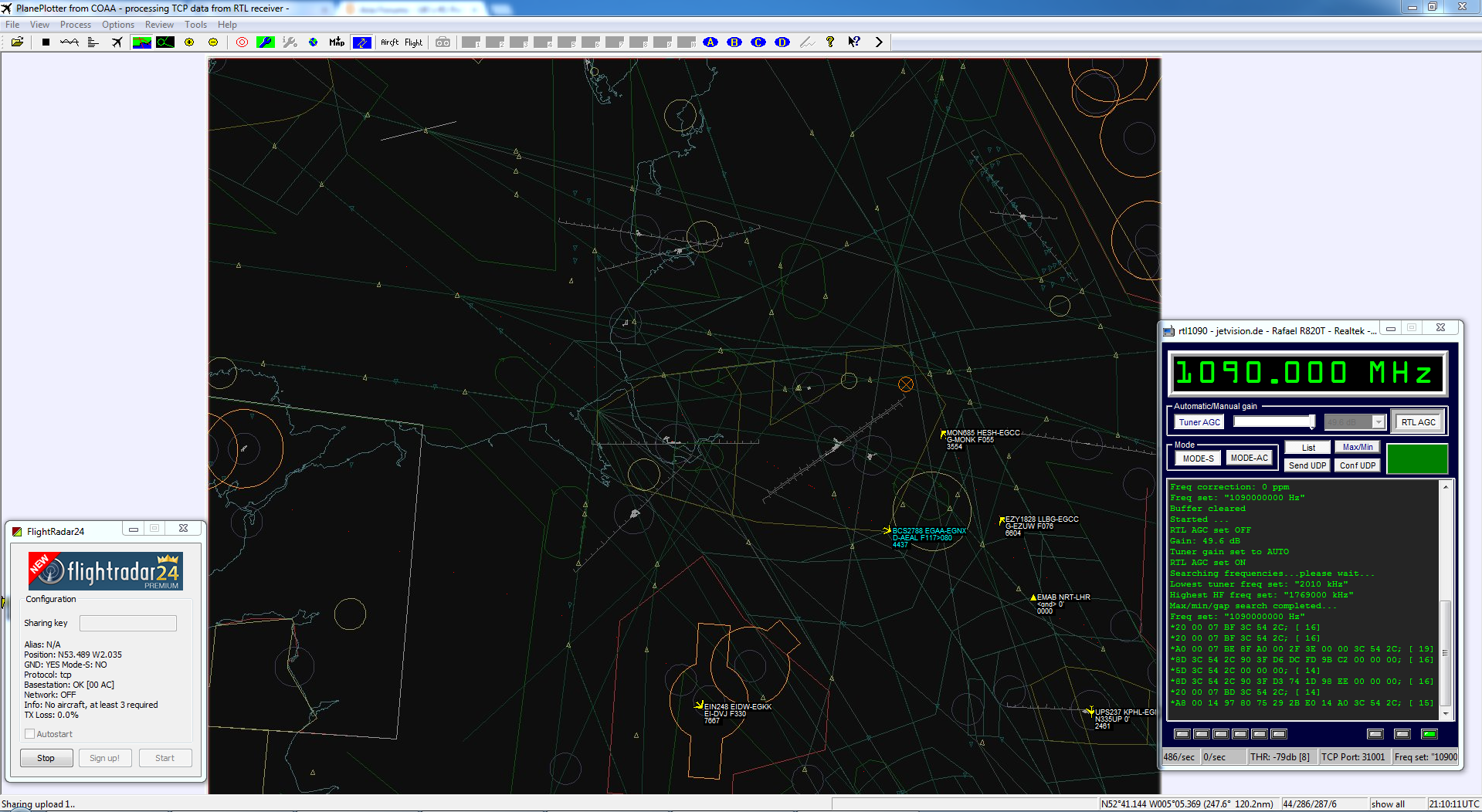
Only one in the screenshot above, which is the blue tag, but shouldn't the FR24 program still show one aircraft being uploaded?
Many thanks in advance for any help!
ChrisRTL1090 | Planeplotter: kS (Manchester area SMU) | FlightRadar24: T-EGCC23 | Live-Military-Mode-S: Stalybridge, GB
Nikon D90 | Nikkor 18-105VR | Tamron 70-300 Di LD
Basestation.SQB file for PlanePlotter - Updated 03/08/13
Comment
-
The FR24 feeder software is looking for a minimum of 3 aircraft with ADS-B data on port 30003. What is PP using? Port 30003? Try without running PP.
Try moving your antenna to get more data or buy a "real" ADS-B receiver.
I can get 100 aircraft off my SBS-3 and 1 off a "dongle" sharing the same external antenna.
Comment
-
PP isn't outputting data, but is listening on 31001, which is the port that RTL1090 is outputting on. I have tried changing the port in FR24 feeder software to no avail, on 31001 it shows "Basestation: OK" which it doesn't do on 30003. Is the software hard-coded to 30003? If so, what is the advanced config for?Originally posted by Anmer View PostThe FR24 feeder software is looking for a minimum of 3 aircraft with ADS-B data on port 30003. What is PP using? Port 30003? Try without running PP.
Try moving your antenna to get more data or buy a "real" ADS-B receiver.
I can get 100 aircraft off my SBS-3 and 1 off a "dongle" sharing the same external antenna.
If you wish to give me the money to buy an SBS-3 unit, I shall gladly get one, until then, I shall continue in the real world where there is a recession and not much money around RTL1090 | Planeplotter: kS (Manchester area SMU) | FlightRadar24: T-EGCC23 | Live-Military-Mode-S: Stalybridge, GB
RTL1090 | Planeplotter: kS (Manchester area SMU) | FlightRadar24: T-EGCC23 | Live-Military-Mode-S: Stalybridge, GB
Nikon D90 | Nikkor 18-105VR | Tamron 70-300 Di LD
Basestation.SQB file for PlanePlotter - Updated 03/08/13
Comment
-
Problem solved and now uploading as T-EGCC23 RTL1090 | Planeplotter: kS (Manchester area SMU) | FlightRadar24: T-EGCC23 | Live-Military-Mode-S: Stalybridge, GB
RTL1090 | Planeplotter: kS (Manchester area SMU) | FlightRadar24: T-EGCC23 | Live-Military-Mode-S: Stalybridge, GB
Nikon D90 | Nikkor 18-105VR | Tamron 70-300 Di LD
Basestation.SQB file for PlanePlotter - Updated 03/08/13
Comment
-
Using adsbScope rather than PlanePlotter. Not really a fix, more of a workaround until I have sufficient time to get PlanePlotter working correctly.
Basically, data is output by RTL1090 on port 31001, which is then read by adsbScope and re-output on 30003, which FR24feeder reads and uploads correctly to the server (I checked last night and a couple of aircraft were shown tracking correctly and as being uploaded by me)
It looks something like this:
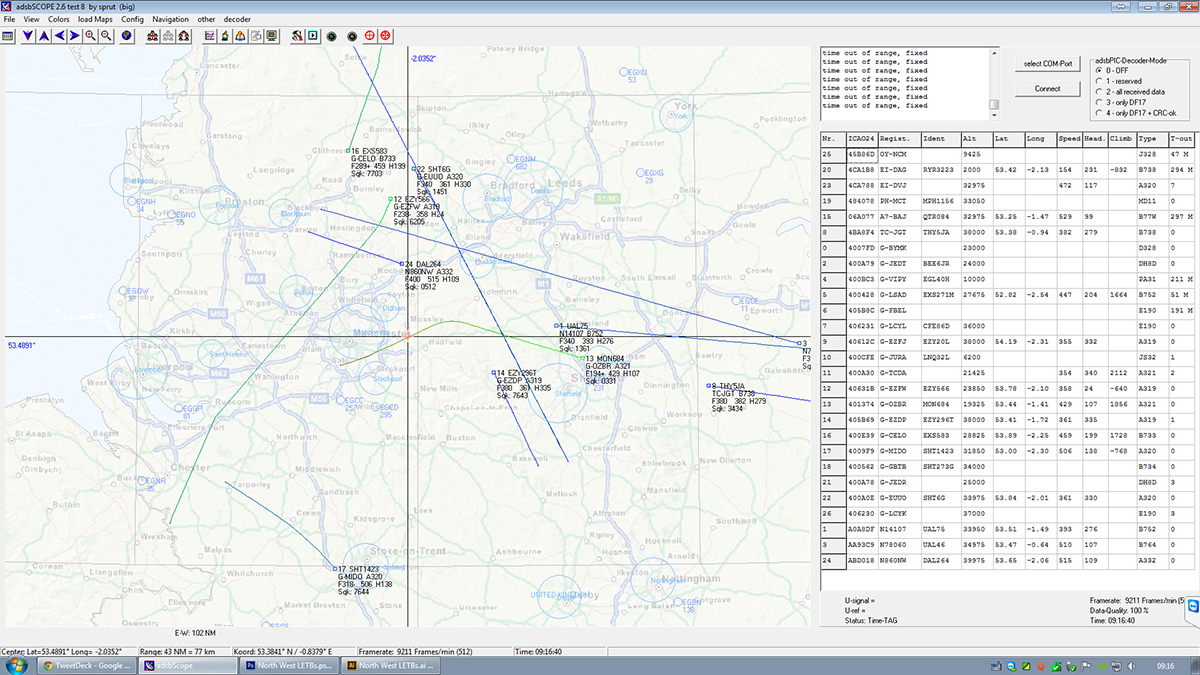 RTL1090 | Planeplotter: kS (Manchester area SMU) | FlightRadar24: T-EGCC23 | Live-Military-Mode-S: Stalybridge, GB
RTL1090 | Planeplotter: kS (Manchester area SMU) | FlightRadar24: T-EGCC23 | Live-Military-Mode-S: Stalybridge, GB
Nikon D90 | Nikkor 18-105VR | Tamron 70-300 Di LD
Basestation.SQB file for PlanePlotter - Updated 03/08/13
Comment


Comment