Welcome to preview of the new version of Flightradar24. We plan to release this as official version in about 2-3 weeks. The biggest news is that you can click on airports to get live arrival / departure boards. Other improvements are better search and playback. There are still some fixes left before this becomes the official version.
Please notice that the airport data is NOT official data, but is based on our route data and the speed/destination of the aircraft. Aircraft not visible on FR24 will not appear on the airport boards. If an aircraft has wrong route in database, that will affect the boards as well.
Beta is no longer active, please use: http://www.flightradar24.com/
Please notice that the airport data is NOT official data, but is based on our route data and the speed/destination of the aircraft. Aircraft not visible on FR24 will not appear on the airport boards. If an aircraft has wrong route in database, that will affect the boards as well.
Beta is no longer active, please use: http://www.flightradar24.com/



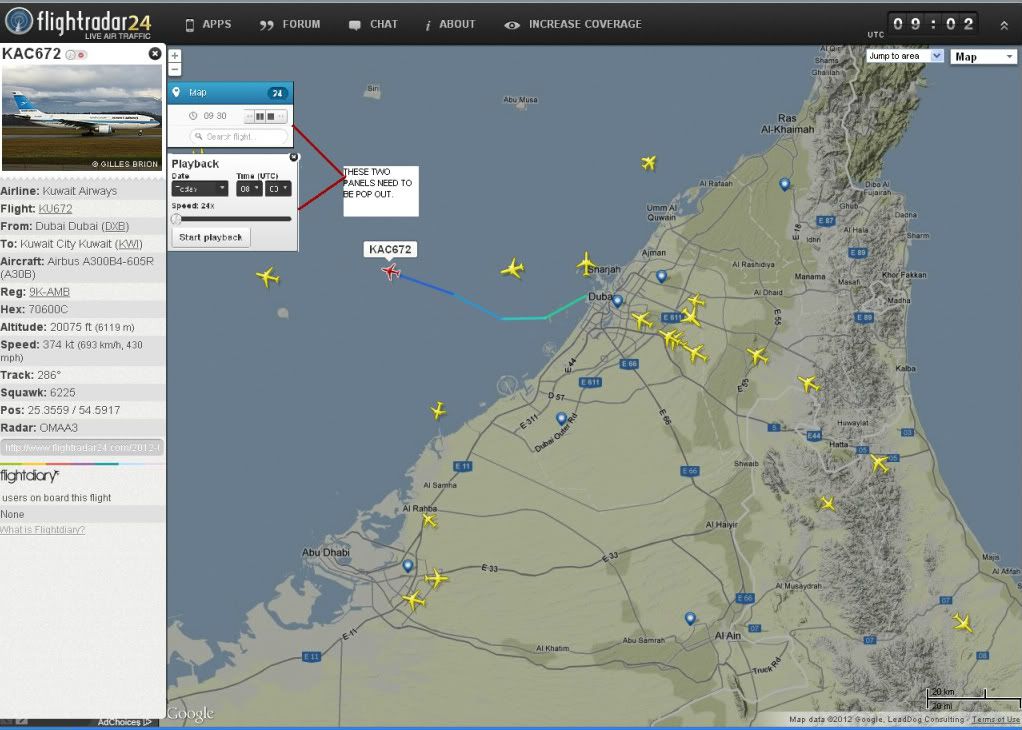

Comment