I have captured screenshot showing absolutely no plane in my area, even though my RTL1090 decodes three planes and pushes their data to FR24:
FR24 Shows NOTHING.jpg
These planes of course actually flies, I can clearly hear then over my house. Yet, FR24 shows nothing.
Is there any explanation for this situation?
FR24 Shows NOTHING.jpg
These planes of course actually flies, I can clearly hear then over my house. Yet, FR24 shows nothing.
Is there any explanation for this situation?

 That's why I was asking previous question, as a kind of joke. It is extremely obvious (at least to me) that Flightradar24 team wouldn't ever give out 500 USD / year worth plan to someone, who is NOT an active feeder. Previous answer was a funny joke to me. I'm obviously an active feeder, I can clearly see stats in my account, that my last feed was like about 2-3 minutes ago, if not instantly. And, exactly as mentioned in recent blog post, I would get downgraded to Gold, after not feeding for 24 hours and to basic tier, after not feed for more than seven days.
That's why I was asking previous question, as a kind of joke. It is extremely obvious (at least to me) that Flightradar24 team wouldn't ever give out 500 USD / year worth plan to someone, who is NOT an active feeder. Previous answer was a funny joke to me. I'm obviously an active feeder, I can clearly see stats in my account, that my last feed was like about 2-3 minutes ago, if not instantly. And, exactly as mentioned in recent blog post, I would get downgraded to Gold, after not feeding for 24 hours and to basic tier, after not feed for more than seven days.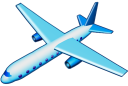
Comment