I've been feeding data into FR24 for three years (today!) and still use the original JetVision USB dongle that I bought at the time of original installation. I have added a FlightAware 1090 MHz ADS-B Bandpass SMA Filter (Dark Blue) to filter out Mobile Phone mast signals, but wonder whether there would be any benefit from replacing the JetVision stick with the FlightAware Pro Stick?
I'm currently getting about 225nm range, which if I plot on a map...
Flightradar Range.JPG
..seems pretty close to the theoretical maximum distance for aircraft between 10,000 and 45,000 feet based on my location:
Flightradar Theoretical Range.JPG
Would I see any benefits from changing to the FlightAware Pro stick?
Secondly, if I did change, is it a simple hardware swap and reboot of the Pi, or do I also need to make some configuration changes?
I'm currently getting about 225nm range, which if I plot on a map...
Flightradar Range.JPG
..seems pretty close to the theoretical maximum distance for aircraft between 10,000 and 45,000 feet based on my location:
Flightradar Theoretical Range.JPG
Would I see any benefits from changing to the FlightAware Pro stick?
Secondly, if I did change, is it a simple hardware swap and reboot of the Pi, or do I also need to make some configuration changes?
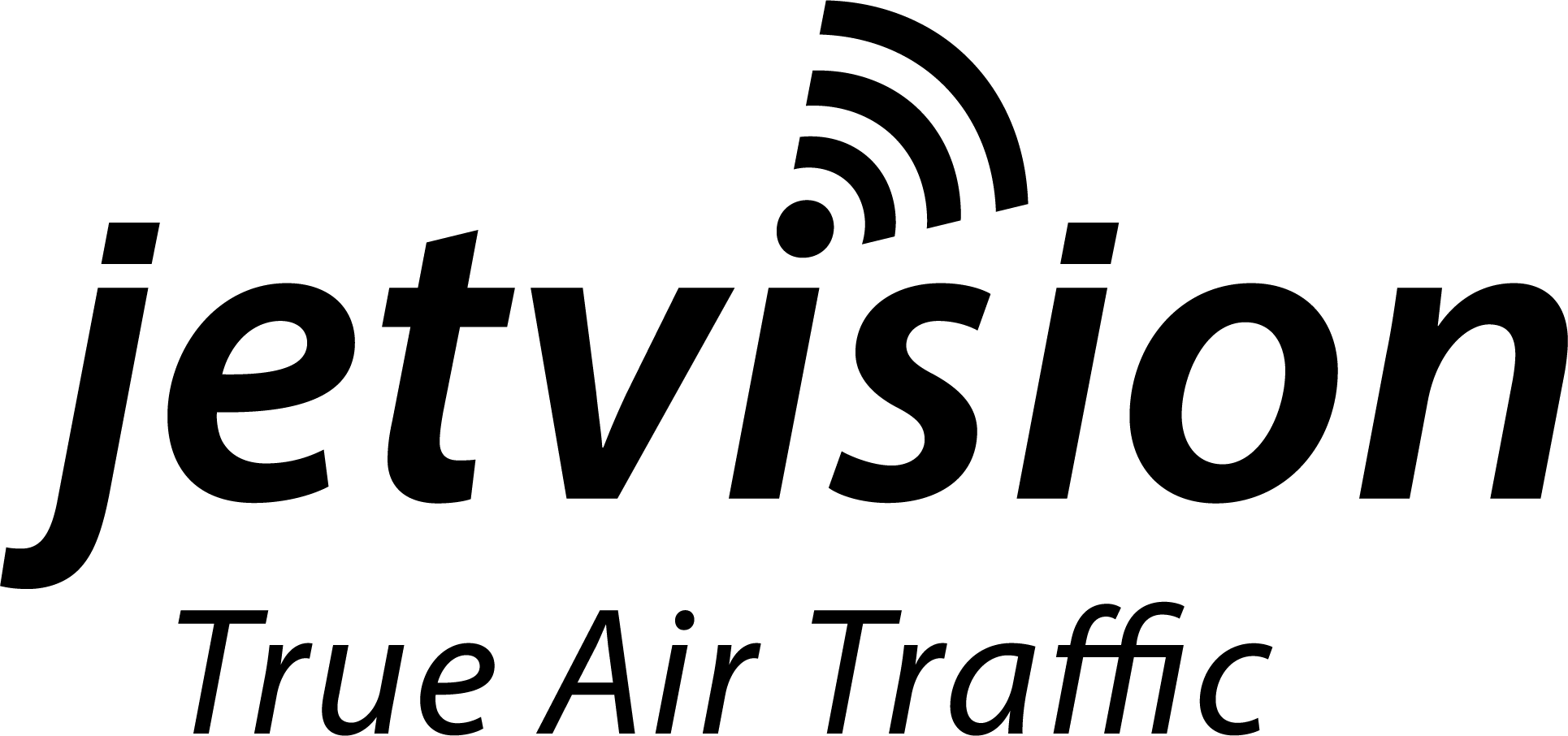


Comment