Hey guys.
I've been using this for years, on the same computer with no problems.
Until the past few days it's been fine, but now I can't see to be able to click on the planes and get more info.
Any ideas?
Thanks
D
I've been using this for years, on the same computer with no problems.
Until the past few days it's been fine, but now I can't see to be able to click on the planes and get more info.
Any ideas?
Thanks
D

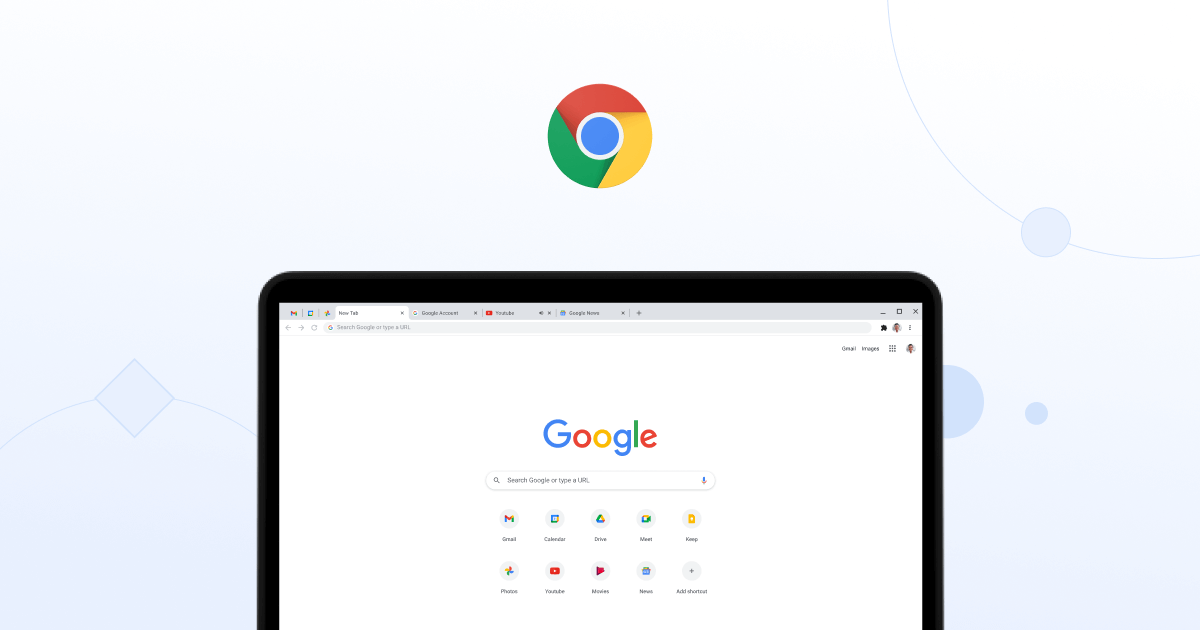


Comment