Originally posted by 532
View Post
Announcement
Collapse
No announcement yet.
Radar View
Collapse
X
-
We will try to bring support for latest versions of FireFox as well, but we can't make promises on when it's going to be ready.Originally posted by EasyRider View PostIs there a way that you can also use Firefox for the Radar View? I do not want to use another new browser, just so I can use the radar view.
Sebastian
Leave a comment:
-
Is there a way that you can also use Firefox for the Radar View? I do not want to use another new browser, just so I can use the radar view.
Sebastian
Leave a comment:
-
I am also getting this error, 'Local Traffic' unchecked. The page does not update after the 'error box' appears.
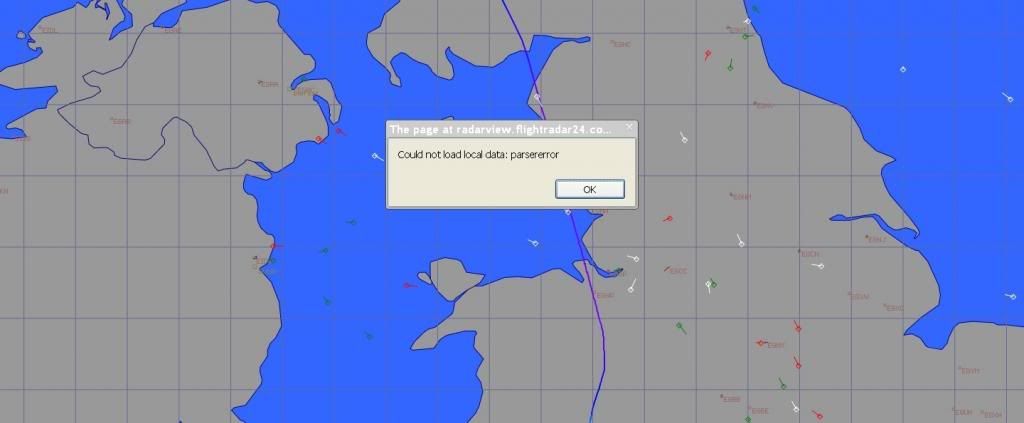
Leave a comment:
-
Hi Mike - I do not have an ads-b receiver - just using the paid Premium subscription to Flightradar 24. I have unchecked the local traffic selection box under settings - but error continues?
Leave a comment:
-
RadarView is on your "Premium Account" page under "How to Access Premium Content".
Your Account can either be accessed from the Login page at http://www.flightradar24.com/premium or from "Premium->Account Settings" from the www.Flightradar24.com page.
RadarView is launched by "Click Here" on the left-hand side. Note that RadarView currently only works with Chrome and Safari browsers.
Apps.jpg
Leave a comment:
-
Warren,Originally posted by WarrenB View PostThanks for the explanation Mike. I may have to invest in a receiver (convince wife first..). Regards Warren
Good luck with that quest and I'll let you into a little secret- get her to think it's her idea for you to get one. In general it'll work but perhaps not the first time around. Remember, with women you need to be patient yet persistent. Just keep this between you and I please mate, I've already visited the divorce court once and wouldnt want to go through that experience again. By the way, that was because I followed somebody elses advice, but that's not relevnt


If you need to declare a 7700 (emergency) over it, I'll deny any knowledge and/or liability. Good luck mate.
Regards,
GreggLast edited by fungus; 2013-02-05, 03:02.
Leave a comment:
-
Thanks for the explanation Mike. I may have to invest in a receiver (convince wife first..). Regards Warren
Leave a comment:
-
I don't have an ads-b receiver. I am just using the web page and chrome. Is this service only available to users with boxes, not casual web users like myself?. I am new to this side of things..
Leave a comment:
-
The same question as 4 posts ago, so I ask you the same things.Originally posted by WarrenB View PostHello all. New premium user as of yesterday. I am using Google Chrome, and get a "Could not load local data arsererror" message after a few minutes and Radar View stops updating. Have to reload page and the same thing happens again. Any ideas please. Warren
arsererror" message after a few minutes and Radar View stops updating. Have to reload page and the same thing happens again. Any ideas please. Warren
Do you have an ads-b receiver? Have you checked the box to show local receiver data without an ADS-B receiver or by providing wrong IP?
Leave a comment:
-
Hello all. New premium user as of yesterday. I am using Google Chrome, and get a "Could not load local data arsererror" message after a few minutes and Radar View stops updating. Have to reload page and the same thing happens again. Any ideas please. Warren
arsererror" message after a few minutes and Radar View stops updating. Have to reload page and the same thing happens again. Any ideas please. Warren
Leave a comment:
-
premium
Originally posted by Mike View PostRadar View is a very configurable view of live air traffic only available to Premium users.
If you have questions regarding Radar View, please post your questions in this thread.

what is the premium , how much does it cost, how better is it
thanks
Leave a comment:


Leave a comment: