DVBT Stick (default)
DVB TV Dongle connected directly by USB to host device
- Launches Dump1090 to contact hardware directly
- Works only if other DVB/1090 programs not already running and using data from stick
- host/ip settings ignored
ModeS Beast (USB/Serial)
ModeS Beast/Transponder mouse cabled with USB or serial
- Com port must be specified in Host/IP field
- Baudrate must be set
ModeS Beast (TCP)
ModeS Beast format from decoder software using ethernet
Beast format output from decoding software
- Host/IP must be specified in Host/IP field
SBS1/1e (USB)
SBS1 cabled directly to host
- configure Com/Dev setting
SBS1/1e (TCP)
- Configure Host/IP
SBS3 (USB)
SBS3 (TCP)
*During signup new option "SBSx via Basestation (localhost:30006)"
- Exact details of function TBA however may allow reading when data relay enabled in basestation suite
microADSB (USB)
- Configure Com/Dev path
AVR (USB/Serial)
Other AVR capable receivers connected via cable
- Specify com port details
AVR (TCP) - v23 appears to fail
AVR data from pre-configured Rpi running Dump1090
Data from existing Dump1090/RTL1090 or other such software with AVR server enabled
- Specify Host/IP details
Example AVR data format:
Code:
*8D75805B9944F033C0045DA67C63; *8D75805B58C392AC308A95C63185; *8D75805B58C392AC7A8A80C6EFBA;
For devices that use Dump1090 (DVBT/AVR USB) that FR24feed launches - Process arguments field can be used
Eg: -- NET, --NET-HTTP-PORT, --NET-BEAST
RAW data Yes/No *note
Open server port 30334
- For Beast and other hardware
Open server port 30002
- For DVBT*
SBS Feed Yes/No
When Kinetic receiver specified data for basestation output on 20072
- Configure Basestation software for Ethernet receiver. Specify IP of device FR24feed running and port 20072
- Voice/ATC functions cannot be used in conjunction with this method
Decoded Data Yes/No: *note
Open server port 30003
- Basestation format text for other capture software
Code:
MSG,8,111,11111,C816FE,111111,2016/01/29,20:26:58.197,2016/01/29,20:26:58.222,,,,,,,,,,,,0 MSG,8,111,11111,C816FE,111111,2016/01/29,20:26:59.361,2016/01/29,20:26:59.399,,,,,,,,,,,,0
This is for diagnostic purpose
- May not auto delete and can fill Rpi cards
To view from default location on RPi:
cat /var/log/fr24feed/fr24feed.log
MLAT
Enable MLAT data out to FR24
- DVBT device by USB or Dump1090 AVR only
- Enables (or requires) --MLAT tag in Dump1090
*Note = DO NOT USE IN CONJUNCTION WITH --NET DUMP1090 OPTIONS ENABLED!!
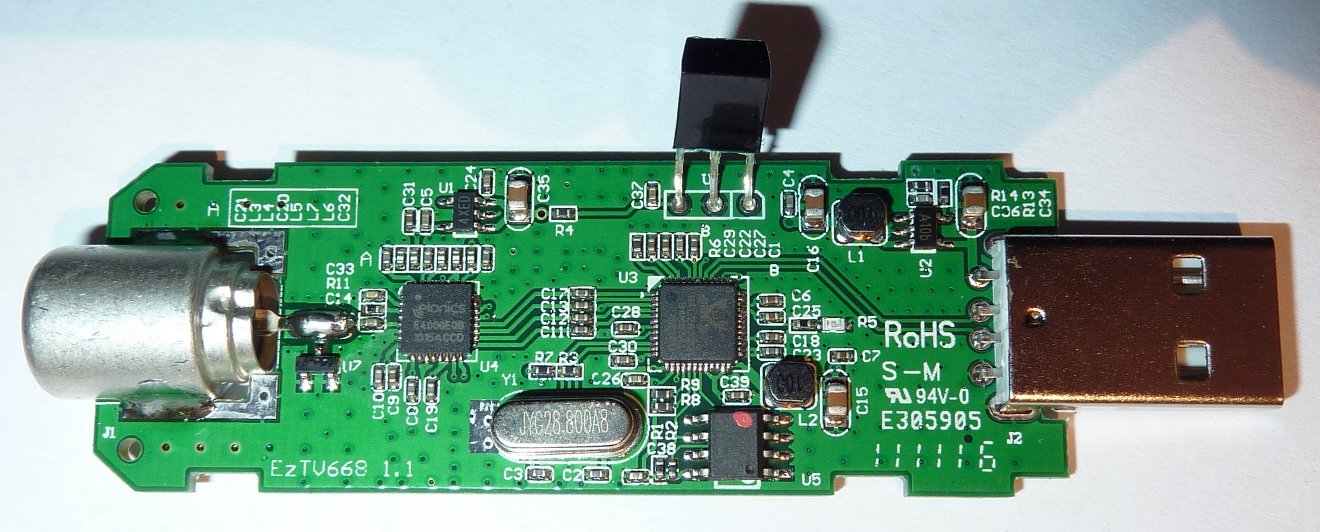
Leave a comment: