Originally posted by dannyhef
View Post
Version 2.4.1 and v2.4.2 have option to select either Google Map or Leaflet-OpenStreet Map.
How to Change Map? (ver 2.4.1 & 2.4.2)
- Click "Tools" >> "Options"
VRS Switch Map-1.png
- Click "Data Source" >> Map Provider Drop-down, and from drop-down, choose Google or Leaflet. If you choose Leaflet, you will get a drop-down list of many map types. >> Click OK to save settings.
VRS Switch Map-2.png
VRS Switch Map-4.png
- If you choose Google Map, you get an option to add Google API Key. This key is not necessary to view map on your Local Network, but needed if you want your Map to be accessible on Internet. For Leaflet-OpenStreet Map, no key is required.
VRS Switch Map-3.png
Originally posted by dannyhef
View Post
- Download latest Version 2.4.2 from this page
It will download a file "VirtualRadarSetup.exe"
- Close Virtual Radar Server if it is running
- Run the installation file "VirtualRadarSetup.exe"
- Start Virtual Radar Server, and open its map in browser. By default it shows Leaflet-OpenStreet Map.
- If you want to change to Google Map, use method shown above
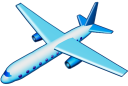

Leave a comment: