Here are the results of my happenings over Saturday and so far today Sunday. I wasn't home much Saturday and apparently my feeder stopped for a couple hours and restarted on its own bcz I don't remember restarting it...
Announcement
Collapse
No announcement yet.
How do I install a file?
Collapse
X
-
When FR24 stops it seems that the map updates stop but FA continues to receive input from my station.Originally posted by Oblivian View PostThat sounds like dump 1090-fa is going offline if restarting its service works.
Which will also stop json/local map updates.
(But the connectors can remain taking to server. )
How is the usb connected. Straight in, exrension cable, and is it powered by usb or a 2A power pack (they can go bad)
Hope through these individual tests you're getting an understanding how there are many components/steps to feeding with a dvbt, and restarting pi can mask true causes of outtages
... Also shows I'm not pulling people's leg that get angry at me when I advise a few extra commands to dig deeper that are after a quick fix :/
The dongle is connected directly to the Pi. I have the antenna on a mast on the roof. The dvbt and Pi are in the basement and fed from the antenna via a 50 ft length of LMR 400 cable. There is no one or nothing around that might disturb the Pi or dongle or cable connections. The Pi and dongle are powered by the power supply that came with the kit. The power supply is plugged into an AC receptacle that is on the main power distribution circuit breaker panel. AC power is not getting interrupted. I have an understanding that its complex and that there are many components to this. I am an electrical eng and have worked in the electronics industry for 40 years. I have designed, installed and trouble shot all kinds of electrical, electronic, satellite, and avionics equipment. I also owned and operated an FAA repair station for some years. I have been subscribed to FA for 11 years. However I am not familiar with Linux.Last edited by verdi; 2020-10-11, 11:49.
Comment
-
Is it reamaining connected, but sending anything is the question.
I don't doubt your power, but sticks when overloaded or aged, one of the 2 core chips inside just drop off and cant receive any more. Internally lose power and wedge. They also do it if the power supply is an el cheapo. And was one of the main causes as people started using usb sticks and low powered devices
Full time communication between the tuner and main chip just.. give up. And a restart or power reset is needed.
Along with that, each feeder monitors for traffic/data to send. When fr24 detects none for a period the log fills with 'ping.... Ping'. And after a period, restarts it.
The stats stream/connection to server can remain connected. But nothing gets sent. Normally these restarts don't show as they are done quick and not within the stats collection time (online no data message can be seen instead, but the line doesn't break...)
Now for users in dvbt mode, that triggers dump1090 to restart too - likely the cause for needing this newer version as it started to manifest that people's feed died, and would only restart when done manually
Likewise, FA do this too. And if the full bundle is used and has control over the individual services and can be seen in logs restarting dump1090, or the mlat service..and what ports can and cant connect at the time - and let's you use FA site to restart, update, stop it remotely.
All this can happen, if the feeder is connected. But local decoder not for whatever reason.
Posts not to be taken as official support representation - Just a helpful uploader who tinkers
Comment
-
Clipboard01.jpg My station took a dump again today at 16:33 UTC. I'm not sure what to make of what you said above. So am I to conclude that when traffic noted by my station gets too high the equipment gets to overloaded or overtaxed and quits?? Clipboard02.jpg According to the FA monitor it doesn't look like my FA feed is collapsing? It seems to keep chugging along... bcz there is no outage recorded. However usually the map stops populating. So I am not sure where to go from here? Is there a certain log command you want me to run when my system craps?
Comment
-
Overload, Lack of traffic, dying stick in general. They can be troublesome if regular.
Similar to what this chap has seen
With reference to this, can anyone help me understand what is going on here please? Chart.JPG A few times a week my setup will fail to receive and aircraft messages. I have replaced the RTL-SDR.COM dongle, tried a different Pi, with a new SD card (same image though) and swapped in a different power supply. I am now wondering
Did you enable fr24feed logging for a bit? it will log things like 'no traffic, restarting' sort of notes.
And I think there is some journlctl logs for dump1090-fa, and you can scroll through the last day or so
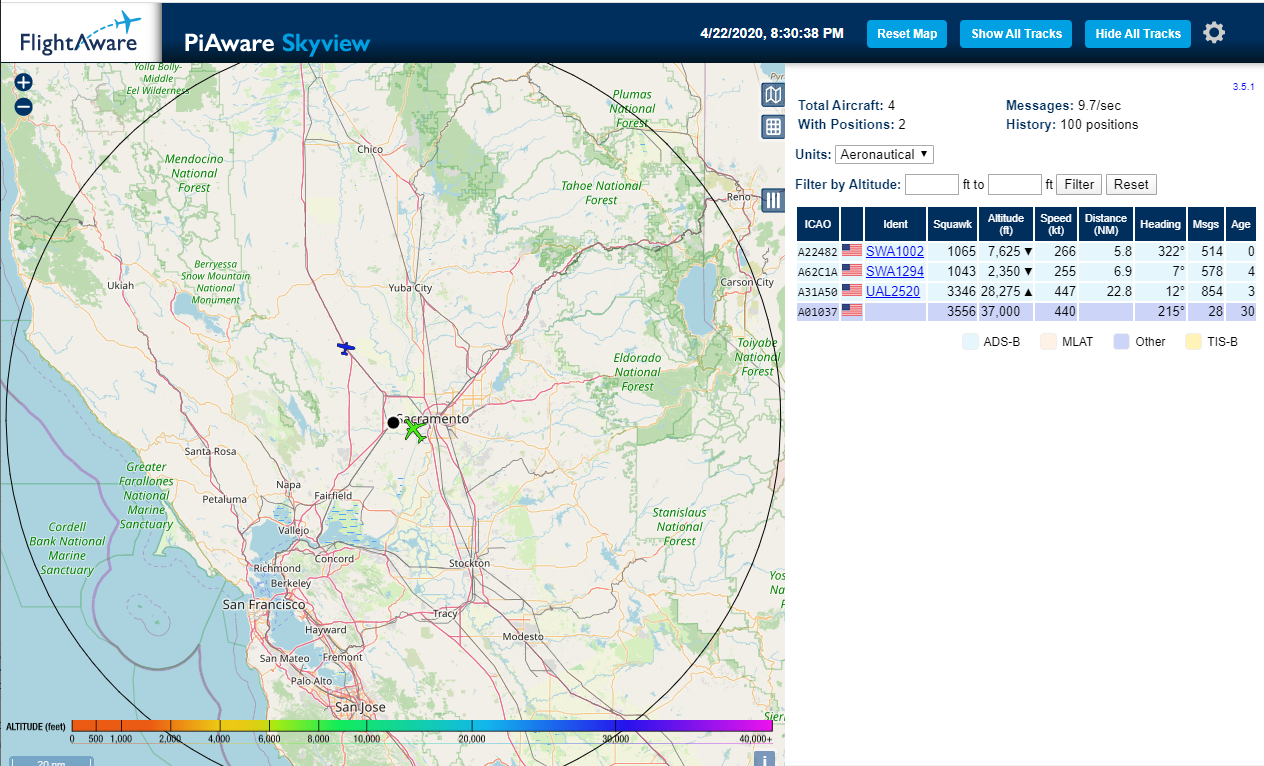 I recently noticed that my dump1090/PiAware web ui stopped loading. The unusual thing was that part of the webapp appeared to load but then it would hang with the ‘please wait’ spinner.…
I recently noticed that my dump1090/PiAware web ui stopped loading. The unusual thing was that part of the webapp appeared to load but then it would hang with the ‘please wait’ spinner.…
sudo journalctl -u dump1090-fa -n50 --no-pager
Think the 50 is last 50 entries. You can replace dump1090-fa with various apps/servicesPosts not to be taken as official support representation - Just a helpful uploader who tinkers
Comment
-
For some people the fr24 feed is just intermittent.
Usually no solution. Just ignore it.
Which map updates stop? /dump1090-fa ?
That would seem to imply you lose something networking related if at the same time FA feed keeps going (connection ignores DNS issues for example).
SSH still works at that point?
Let's see this:
cat /etc/fr24feed.ini
And if the problem occurs, check the dump1090-fa log as explained above and share it with us.
Comment
-
The FR24 feed stops and apparently restarts itself sometimes. See the attached pics. For example it stopped at 2300 and was out until 0330. Then it restarted and ran for a bit then stopped. Then at just before 0500 it started again and is currently running. The FA map was out when I got on this AM. I have to restart Pi to get that back. When it takes a dump again I will attempt to see if I can SSH in and check the 1090 log.
Comment
-
If the -FA map is blank, and giving an ajax error, that's pulling data /getting file updates from dump1090. And all of a sudden can't
The other way to confirm dump1090 standing up is using telnet, to see if the ports are still open. Or closed. It doesn't rule out a portion of it crashing. But it soon shows if the server is dying.
From a windows machine, you'd need to install it.
telnet ip.of.your.pi 30005
A blank screen = port open.
or more data than you need on the pi (can also be used for piaware status)
sudo lsof -i -P -n | grep dump
sudo lsof -i -P -n | grep fr24feed
sudo netstat -natp | grep dump
sudo netstat -natp | grep fr24feed
type/x/x/ local-port / remote-port / state / id / app
My local device connected to FR24feed uploading
tcp 0 0 192.168.0.23:40766 185.218.24.22:8099 ESTABLISHED 867/fr24feed
Getting the data for fr24feed from beast-splitter on 30005 (similar to getting from dump1090)
tcp 0 0 127.0.0.1:59698 127.0.0.1:30005 ESTABLISHED 867/fr24feed
fr24feed web config open
tcp6 0 0 :::8754 :::* LISTEN 867/fr24feed
fr24feed basestation data open (specific to my setup)
tcp6 0 0 :::30003 :::* LISTEN 867/fr24feed
SQL database on laptop reading from BS / 30003
tcp6 0 218 192.168.0.23:30003 192.168.0.8:49550 ESTABLISHED 867/fr24feed
Posts not to be taken as official support representation - Just a helpful uploader who tinkers
Comment
-
So FR24 went down again at 11:32 UTC today. The FA map is down as well... shows 0 aircraft.... getting the ajax error
Originally posted by wiedehopf View PostFor some people the fr24 feed is just intermittent.
Usually no solution. Just ignore it.
Which map updates stop? /dump1090-fa ?
That would seem to imply you lose something networking related if at the same time FA feed keeps going (connection ignores DNS issues for example).
SSH still works at that point?
SSH does not work
Let's see this:
cat /etc/fr24feed.ini
Can't bcz SSH doesn't work
And if the problem occurs, check the dump1090-fa log as explained above and share it with us.
However FA appears to continue to receive data from my rig even though FR24 and FA map are down... see pic
Here is the log out of FA where it looks to me like FA is receiving data but FR24 is not and the FA map is not
At 16:16 i initiated the reboot...
[2020-10-12 14:12 EDT] mlat-client(622): Server status: synchronized with 213 nearby receivers
[2020-10-12 14:12 EDT] mlat-client(622): Receiver status: connected
[2020-10-12 14:12 EDT] mlat-client(622): Server: 0.0 kB/s from server 0.0kB/s TCP to server 1.0kB/s UDP to server
[2020-10-12 14:12 EDT] 64916 msgs recv'd from dump1090-fa (1009 in last 5m); 64916 msgs sent to FlightAware
[2020-10-12 14:17 EDT] 65877 msgs recv'd from dump1090-fa (961 in last 5m); 65877 msgs sent to FlightAware
[2020-10-12 14:22 EDT] 66637 msgs recv'd from dump1090-fa (760 in last 5m); 66637 msgs sent to FlightAware
[2020-10-12 14:27 EDT] mlat-client(622): Receiver: 227.3 msg/s received 98.3 msg/s processed (43%)
[2020-10-12 14:27 EDT] mlat-client(622): Server status: synchronized with 204 nearby receivers
[2020-10-12 14:27 EDT] mlat-client(622): Aircraft: 6 of 7 Mode S, 34 of 35 ADS-B used
[2020-10-12 14:27 EDT] mlat-client(622): Receiver status: connected
[2020-10-12 14:27 EDT] mlat-client(622): Results: 4.5 positions/minute
[2020-10-12 14:27 EDT] mlat-client(622): Server: 0.0 kB/s from server 0.0kB/s TCP to server 1.3kB/s UDP to server
[2020-10-12 14:27 EDT] 67552 msgs recv'd from dump1090-fa (915 in last 5m); 67552 msgs sent to FlightAware
[2020-10-12 14:32 EDT] 68274 msgs recv'd from dump1090-fa (722 in last 5m); 68274 msgs sent to FlightAware
[2020-10-12 14:37 EDT] 69049 msgs recv'd from dump1090-fa (775 in last 5m); 69049 msgs sent to FlightAware
[2020-10-12 14:42 EDT] mlat-client(622): Server status: synchronized with 211 nearby receivers
[2020-10-12 14:42 EDT] mlat-client(622): Results: 5.1 positions/minute
[2020-10-12 14:42 EDT] mlat-client(622): Receiver: 240.6 msg/s received 107.9 msg/s processed (45%)
[2020-10-12 14:42 EDT] mlat-client(622): Aircraft: 5 of 6 Mode S, 32 of 33 ADS-B used
[2020-10-12 14:42 EDT] mlat-client(622): Receiver status: connected
[2020-10-12 14:42 EDT] mlat-client(622): Server: 0.0 kB/s from server 0.0kB/s TCP to server 1.4kB/s UDP to server
[2020-10-12 14:42 EDT] 69794 msgs recv'd from dump1090-fa (745 in last 5m); 69794 msgs sent to FlightAware
[2020-10-12 14:47 EDT] 70546 msgs recv'd from dump1090-fa (752 in last 5m); 70546 msgs sent to FlightAware
[2020-10-12 14:52 EDT] 71322 msgs recv'd from dump1090-fa (776 in last 5m); 71322 msgs sent to FlightAware
[2020-10-12 14:57 EDT] mlat-client(622): Server: 0.0 kB/s from server 0.0kB/s TCP to server 1.2kB/s UDP to server
[2020-10-12 14:57 EDT] mlat-client(622): Server status: synchronized with 203 nearby receivers
[2020-10-12 14:57 EDT] mlat-client(622): Receiver: 204.4 msg/s received 94.4 msg/s processed (46%)
[2020-10-12 14:57 EDT] mlat-client(622): Results: 7.2 positions/minute
[2020-10-12 14:57 EDT] mlat-client(622): Receiver status: connected
[2020-10-12 14:57 EDT] mlat-client(622): Aircraft: 6 of 6 Mode S, 30 of 33 ADS-B used
[2020-10-12 14:57 EDT] 72102 msgs recv'd from dump1090-fa (780 in last 5m); 72102 msgs sent to FlightAware
[2020-10-12 15:02 EDT] 72752 msgs recv'd from dump1090-fa (650 in last 5m); 72752 msgs sent to FlightAware
[2020-10-12 15:07 EDT] 73521 msgs recv'd from dump1090-fa (769 in last 5m); 73521 msgs sent to FlightAware
[2020-10-12 15:12 EDT] mlat-client(622): Server: 0.0 kB/s from server 0.0kB/s TCP to server 1.3kB/s UDP to server
[2020-10-12 15:12 EDT] mlat-client(622): Results: 3.0 positions/minute
[2020-10-12 15:12 EDT] mlat-client(622): Receiver status: connected
[2020-10-12 15:12 EDT] mlat-client(622): Receiver: 231.9 msg/s received 102.0 msg/s processed (44%)
[2020-10-12 15:12 EDT] mlat-client(622): Server status: synchronized with 209 nearby receivers
[2020-10-12 15:12 EDT] mlat-client(622): Aircraft: 9 of 9 Mode S, 30 of 35 ADS-B used
[2020-10-12 15:12 EDT] 74365 msgs recv'd from dump1090-fa (844 in last 5m); 74365 msgs sent to FlightAware
[2020-10-12 15:17 EDT] 75244 msgs recv'd from dump1090-fa (879 in last 5m); 75244 msgs sent to FlightAware
[2020-10-12 15:22 EDT] 76027 msgs recv'd from dump1090-fa (783 in last 5m); 76027 msgs sent to FlightAware
[2020-10-12 15:27 EDT] mlat-client(622): Aircraft: 8 of 9 Mode S, 34 of 39 ADS-B used
[2020-10-12 15:27 EDT] mlat-client(622): Server status: synchronized with 188 nearby receivers
[2020-10-12 15:27 EDT] mlat-client(622): Server: 0.0 kB/s from server 0.0kB/s TCP to server 1.1kB/s UDP to server
[2020-10-12 15:27 EDT] mlat-client(622): Receiver: 214.4 msg/s received 97.7 msg/s processed (46%)
[2020-10-12 15:27 EDT] mlat-client(622): Results: 5.0 positions/minute
[2020-10-12 15:27 EDT] mlat-client(622): Receiver status: connected
[2020-10-12 15:27 EDT] 76711 msgs recv'd from dump1090-fa (684 in last 5m); 76711 msgs sent to FlightAware
[2020-10-12 15:32 EDT] 77348 msgs recv'd from dump1090-fa (637 in last 5m); 77348 msgs sent to FlightAware
[2020-10-12 15:37 EDT] 78081 msgs recv'd from dump1090-fa (733 in last 5m); 78081 msgs sent to FlightAware
[2020-10-12 15:42 EDT] mlat-client(622): Results: 8.1 positions/minute
[2020-10-12 15:42 EDT] mlat-client(622): Server status: synchronized with 215 nearby receivers
[2020-10-12 15:42 EDT] mlat-client(622): Server: 0.0 kB/s from server 0.0kB/s TCP to server 1.4kB/s UDP to server
[2020-10-12 15:42 EDT] mlat-client(622): Receiver status: connected
[2020-10-12 15:42 EDT] mlat-client(622): Aircraft: 6 of 7 Mode S, 36 of 41 ADS-B used
[2020-10-12 15:42 EDT] mlat-client(622): Receiver: 247.7 msg/s received 111.4 msg/s processed (45%)
[2020-10-12 15:42 EDT] 78943 msgs recv'd from dump1090-fa (862 in last 5m); 78943 msgs sent to FlightAware
[2020-10-12 15:47 EDT] 79715 msgs recv'd from dump1090-fa (772 in last 5m); 79715 msgs sent to FlightAware
[2020-10-12 15:52 EDT] 80575 msgs recv'd from dump1090-fa (860 in last 5m); 80575 msgs sent to FlightAware
[2020-10-12 15:57 EDT] mlat-client(622): Receiver status: connected
[2020-10-12 15:57 EDT] mlat-client(622): Results: 6.2 positions/minute
[2020-10-12 15:57 EDT] mlat-client(622): Server status: synchronized with 216 nearby receivers
[2020-10-12 15:57 EDT] mlat-client(622): Server: 0.0 kB/s from server 0.0kB/s TCP to server 1.2kB/s UDP to server
[2020-10-12 15:57 EDT] mlat-client(622): Receiver: 228.5 msg/s received 100.8 msg/s processed (44%)
[2020-10-12 15:57 EDT] mlat-client(622): Aircraft: 6 of 6 Mode S, 37 of 41 ADS-B used
[2020-10-12 15:57 EDT] 81410 msgs recv'd from dump1090-fa (835 in last 5m); 81410 msgs sent to FlightAware
[2020-10-12 16:02 EDT] 82231 msgs recv'd from dump1090-fa (821 in last 5m); 82231 msgs sent to FlightAware
[2020-10-12 16:07 EDT] 83051 msgs recv'd from dump1090-fa (820 in last 5m); 83051 msgs sent to FlightAware
[2020-10-12 16:12 EDT] mlat-client(622): Receiver status: connected
[2020-10-12 16:12 EDT] mlat-client(622): Server: 0.0 kB/s from server 0.0kB/s TCP to server 1.2kB/s UDP to server
[2020-10-12 16:12 EDT] mlat-client(622): Receiver: 226.1 msg/s received 95.3 msg/s processed (42%)
[2020-10-12 16:12 EDT] mlat-client(622): Server status: synchronized with 187 nearby receivers
[2020-10-12 16:12 EDT] mlat-client(622): Aircraft: 8 of 9 Mode S, 31 of 34 ADS-B used
[2020-10-12 16:12 EDT] 83926 msgs recv'd from dump1090-fa (875 in last 5m); 83926 msgs sent to FlightAware
[2020-10-12 16:16 EDT] performing manual update, action: reboot
[2020-10-12 16:16 EDT] rebooting...
[2020-10-12 16:16 EDT] manual update (user-initiated via their flightaware control page) requested by adept server
[2020-10-12 16:16 EDT] update request complete
[2020-10-12 16:16 EDT] faup1090 exited with SIG SIGTERM
[2020-10-12 16:16 EDT] piaware (process 495) is shutting down because it received a shutdown signal (SIGTERM) from the system...
[2020-10-12 16:16 EDT] piaware (process 495) is exiting...
[2020-10-12 16:16 EDT] multilateration data no longer required, disabling mlat client
[2020-10-12 16:17 EDT] multilateration data requested
[2020-10-12 16:17 EDT] site statistics URL: https://flightaware.com/adsb/stats/u...i#stats-123421
[2020-10-12 16:17 EDT] logged in to FlightAware as user verdi
[2020-10-12 16:17 EDT] Starting multilateration client: /usr/lib/piaware/helpers/fa-mlat-client --input-connect localhost:30005 --input-type dump1090 --results beast,connect,localhost:30104 --results beast,listen,30105 --results ext_basestation,listen,30106 --udp-transport 70.42.6.198:12394:3527403139
[2020-10-12 16:17 EDT] ADS-B data program 'dump1090-fa' is listening on port 30005, so far so good
[2020-10-12 16:17 EDT] mlat-client(621): Listening for Beast-format results connection on port 30105
[2020-10-12 16:17 EDT] Started faup1090 (pid 631) to connect to dump1090-fa
[2020-10-12 16:17 EDT] mlat-client(621): Input connected to localhost:30005
[2020-10-12 16:17 EDT] UAT support disabled by local configuration setting: uat-receiver-type
[2020-10-12 16:17 EDT] mlat-client(621): fa-mlat-client 0.2.11 starting up
[2020-10-12 16:17 EDT] mlat-client(621): Listening for Extended Basestation-format results connection on port 30106
[2020-10-12 16:17 EDT] mlat-client(621): Beast-format results connection with ::1:30104: connection established
[2020-10-12 16:17 EDT] 149 msgs recv'd from dump1090-fa; 149 msgs sent to FlightAware
Attached Files
Comment
-
Are you sure it's not just the IP changing?
Next time check via your router if the IP has changed.
Might be worth a try to configure a static IP: https://www.raspberrypi.org/document...uration/tcpip/
Let me know the IP usually given to the RPi and your routers IP, i can then give you the exact lines to add to that file.
Comment
-
Well then, if ssh stops working then you've screwed something.
Not sure how that would happen.
Can you post the configuration you used for the IP assuming it's a piaware sd-card image?
I suppose you could try 192.168.0.202
The 12 might be in the DHCP range of your router, if it were to give the IP to another device all kinds of strange things can happen.
Comment
-
Originally posted by wiedehopf View PostWell then, if ssh stops working then you've screwed something.
Not sure how that would happen.
Can you post the configuration you used for the IP assuming it's a piaware sd-card image?
I suppose you could try 192.168.0.202
The 12 might be in the DHCP range of your router, if it were to give the IP to another device all kinds of strange things can happen.
I don't know what you mean by "post the configuration used for the IP"?
Comment
-
I did it in the router. With the original SW I received preloaded in the Pi it had a GUI. After I reloaded the SW I no longer have a GUI. I was trying to figure out how to install a GUI but didn't get that done. So... I don't know how to get after certain things in Pi without a GUI.
Comment
Comment