24 hours of heatmap.sh gives me three png files that I have to go into a darkened closet to see ;-)
I might need bigger pixels, or a smaller graph. I didn't investigate the heatmap options.
nohup ./heatmap.sh 1440 10 > heatmap.out
Google Drive folder of images, including "heywhatsthat" and a screenshot of my google map.
I finally got around to writing some python against the /run/dump1090-fa files. Of course, I forgot that there was only one hour's worth of files sitting there, and, in the Covid timeframe, there aren't that many flights visible to me in an hour. Apparently 1000+ positions in some hours, since heatmap had 29155 in 24 hours.
So, I grabbed a set every hour for 24 hours. Still not too satisfying. My map clearly shows the track of individual aircraft.
I only saved records that had a flight number in them, with a high of 809 positions in all the one hour samples that I grabbed. Low of 7, some with none. Average 294.
I combined several days, and then discovered that my grand plan of uploading them to "google my maps" was stymied by an upload limit of 2000 data points. I split them into 10,000 foot increments, and the 2000 limit curtailed some of the altitudes.
My Google HeatMap
In another thread, I was trying to figure out if my daughter and I, sixty miles apart, could see the same airplanes.
My postion limit is a little larger than my visible limit because of ground level obstructions, but close.
We could both see the same southbound flight and contrail at the midpoint between us, and 10-15 miles beyond.
I could not see the westbound flight that was near her.
I pulled just those two flights from my files, immediately after we had our visual observations and conversation.
Here is my crossing contrails Google Map.
Announcement
Collapse
No announcement yet.
Can i get a text list of the aircraft in view?
Collapse
X
-
Now that I know where the raw data resides, I can easily parse my simple Google Map.Originally posted by wiedehopf View PostThese scripts by caius should be interesting to you:
 I’ve tidied up the polar script a bit and modified it so that it can now run on a remote system using timelapse1090 data - you might want to do this if you are running an airspy and want to avoid overloading your pi, or otherwise have limited cpu/ram. If you want to collect data directly on the pi as the script runs, do this: ./polar.sh
I’ve tidied up the polar script a bit and modified it so that it can now run on a remote system using timelapse1090 data - you might want to do this if you are running an airspy and want to avoid overloading your pi, or otherwise have limited cpu/ram. If you want to collect data directly on the pi as the script runs, do this: ./polar.sheg ./polar.sh 120 2 If you want to use timelapse1090 data instead, you can do this: bash polar.sh -1 The script ...
I tried the heatmap.sh, but I need to install more packages in my pi, and I got distracted by work :-)
Leave a comment:
-
Don't try and use tar1090 history files, i remove pretty much everything but the location to speed up loading times.
These scripts by caius should be interesting to you:
 I’ve tidied up the polar script a bit and modified it so that it can now run on a remote system using timelapse1090 data - you might want to do this if you are running an airspy and want to avoid overloading your pi, or otherwise have limited cpu/ram. If you want to collect data directly on the pi as the script runs, do this: ./polar.sh
I’ve tidied up the polar script a bit and modified it so that it can now run on a remote system using timelapse1090 data - you might want to do this if you are running an airspy and want to avoid overloading your pi, or otherwise have limited cpu/ram. If you want to collect data directly on the pi as the script runs, do this: ./polar.sheg ./polar.sh 120 2 If you want to use timelapse1090 data instead, you can do this: bash polar.sh -1 The script ...
To make data collection easier and just have 24h of data at hand, you can use this:
Leave a comment:
-
there's an easier way as the data is stored in a directory including 120 history files for the last 60 minutes:
/run/dump1090-fa
In this folder you will find the aircraft.json plus the 120 files named history_xxx.json.
You could also use these for your investigation.
In addtion somebody created an adapted view named "tar1090" which is based on Skyaware. This contain a larger history as well.
Leave a comment:
-
Originally posted by wiedehopf View Post/dump1090-fa/data/aircraft.json
you'll have to parse it appropriately.
I speak Python. That looks quite similar to some data for which I have code lying around, somewhere.
It looks like it is updating once per second.
Once I had the name, I found the docs. The file is updated one per second, the web page is live.
http://pi/dump1090-fa/data/aircraft.json
I conveniently have an address defined in hosts for "pi", otherwise you could plug in an IP address.
Now that I am looking in the right places, I see lots of code already working.
I live in a valley, which I hadn't really considered until I ran the https://www.heywhatsthat.com/ up in the air analysis.
I get good views in directions I didn't expect, and I really just want a picture of where I have the best coverage, by plotting onto a Google Map, maybe overlaying onto the "up in the air" lines.
I might have stumbled onto what I want, already written.
Thanks for the file name. Whole new paths to explore.
Leave a comment:
-
Thanks. That one is just peachy. Lots of screenshots that I didn't need, and the command line that I likeOriginally posted by Oblivian View PostHi, I'm running the Windows version of fr24feed on my Win10 machine at home, had the "Feeder Tracked Aircraft" webpage open the other day and saw an aircraft displayed there that interested me. It disappeared before I could note down the details, and wasn't showing on the FR24 website (no lat/long). I have logging
telnet 10.51.25.212 30003
And a link to the documentation, user provided:
I have written programs to take in data across a telnet port, so this looks quite handy.
-- Clarence
Leave a comment:
-
/dump1090-fa/data/aircraft.json
you'll have to parse it appropriately.
Leave a comment:
-
VRS has a database logger
There is a manual method
Hi, I'm running the Windows version of fr24feed on my Win10 machine at home, had the "Feeder Tracked Aircraft" webpage open the other day and saw an aircraft displayed there that interested me. It disappeared before I could note down the details, and wasn't showing on the FR24 website (no lat/long). I have logging
And there are other 30003 capture scripts that can use SQL
But none are as easy as saving the text as far as I'm aware
Leave a comment:
-
Can i get a text list of the aircraft in view?
I have a PiAware image installation, also running FR24feed.
I notice that FR24 provides a list that I would like to be able to grab as text.
FR24 Feeder Tracked Aircraft List
Updated: 17:52:01 GMT-0700 (Pacific Daylight Time)
ModeS: 71BE24 Callsign: KAL213
Lat: 37.7249
Long: -123.7923
Alt: 34975ft
SQW: 1455
ModeS: A28904 Callsign: UAL1451
Lat: 37.8682
Long: -122.6399
Alt: 13400ft
SQW: 6646
I'd like to grab that sort of info as a text output, but "curl" doesn't catch it.
function update_aircraft() {
$.ajax({url:'/flights.json?time=' + $.now(), dataType:'json', type:'get', data: $.now() }).done(function(data){update_aircraft_cb(data);}) ;
}
Is there a command line I could use to grab the data from dump1090-fa?Tags: None
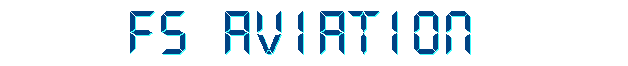

Leave a comment: