Is there any way to see what my RPI Zero is receiving?
didnt really want to spend money on planeplotter just for testing the PI is working
I have virtual radar running on my windows machine but is it available for RPI?
didnt really want to spend money on planeplotter just for testing the PI is working
I have virtual radar running on my windows machine but is it available for RPI?


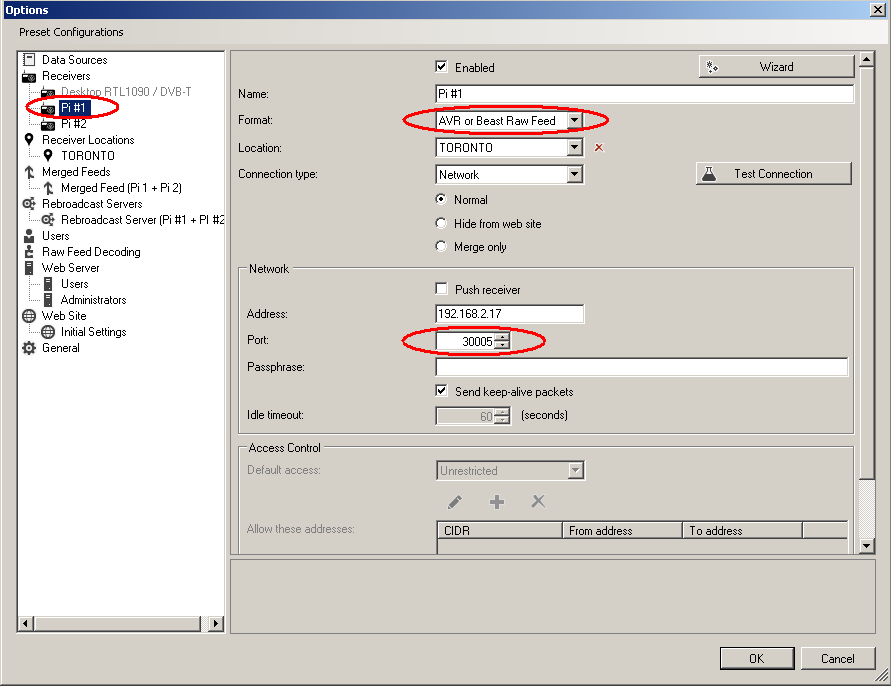
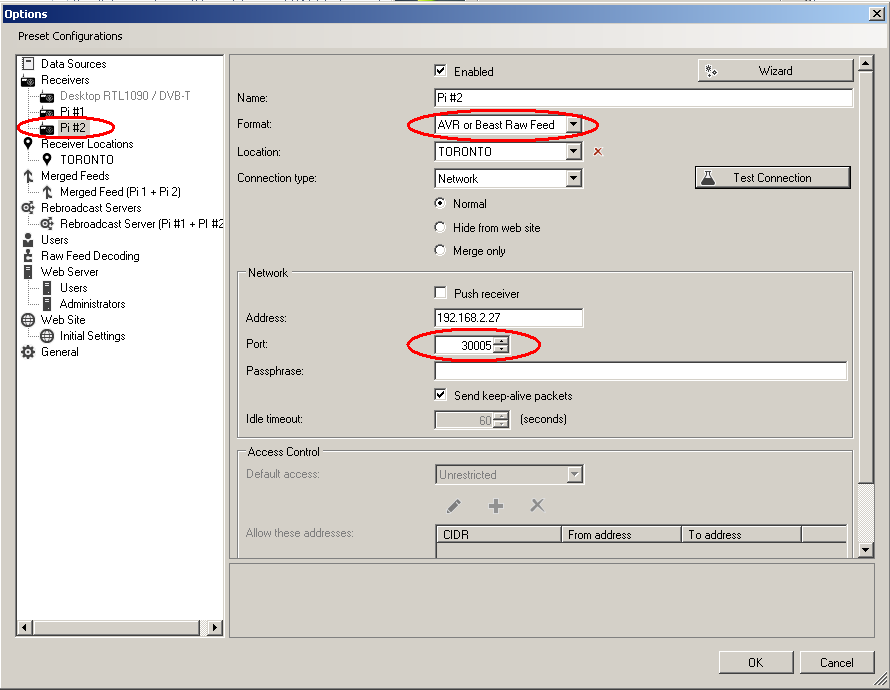
Comment