IZ8292SWL:
RRDTOOL + COLLECTD
Announcement
Collapse
No announcement yet.
Automated Installation of Dump1090-Mutability, Data Feeders, and Performance Graphs
Collapse
This topic is closed.
X
X
-
Hi guys!
I can't get the dump1090-mutability package running, receiving the following error:
Installing packages needed to fulfill dependencies for dump1090-mutability...
Checking if the package git is installed... [OK]
Checking if the package curl is installed... [OK]
Checking if the package build-essential is installed... [OK]
Checking if the package debhelper is installed... [OK]
Checking if the package cron is installed... [OK]
Checking if the package librtlsdr-dev is installed... [OK]
Checking if the package libusb-1.0-0-dev is installed... [OK]
Checking if the package rtl-sdr is installed... [OK]
Checking if the package pkg-config is installed... [OK]
Checking if the package lighttpd is installed... [OK]
Checking if the package fakeroot is installed... [OK]
Begining the dump1090-mutability installation process...
Installing blacklist to prevent unwanted kernel modules from being loaded... Entering the dump1090-mutability git repository directory...
Updating the local dump1090-mutability git repository...
Already up-to-date.
Building and installing the dump1090-mutability package...
Building the dump1090-mutability package...
tail: cannot open 'debian/changelog' for reading: No such file or directory
dpkg-buildpackage: error: tail of debian/changelog gave error exit status 1
Installing the dump1090-mutability package...
dpkg: error: cannot access archive '/home/pi/adsb-receiver/build/dump1090-mutability/dump1090-mutability_1.15~dev_*.deb': No such file or directory
Checking that the dump1090-mutability package was installed properly...
INSTALLATION HALTED!
UNABLE TO INSTALL A REQUIRED PACKAGE.
SETUP HAS BEEN TERMINATED!
The package "-mutability" could not be installed.
------------------------------------------------------------------------------
Dump1090-mutability setup halted.
Press enter to continue...
Do you guys can help me out? I tried multiple reboots, installations w/o updating the operating system beforehand, and doing all updates... it all didn't work!
Appreciate your help!
Laurenz
Leave a comment:
-
nice, i have just installed the graphs on my 3 devices,Originally posted by wiedehopf View PostYou'll have to run the install again and it's sufficient to select installing the web interface and the graphs.
But i'd just go with the standalone graphs (but i'm biased as i work on them)
https://github.com/wiedehopf/graphs1090#graphs1090
Leave a comment:
-
It quite depends but i would imagine that the range won't go down when you reduce the gain by 5.
The range will only significantly decrease once the weakest signal is around -25 to -30.
Leave a comment:
-
After about 1 hour I am showing 31% of my messages with signal strength -3dB or higher. I do live quite close to an airport, but it is not the busiest [in the UK] so suspect I am running with too much gain. I was after more distant aircraft so suspect I should be a bit higher in the > -3dB section.
Looking at my 1st to 3rd quartile, these look a little high to be using the dynamic range of the receiver (Flight Aware stick with filters) to it's best advantage.
1st to 3rd extends from -3dB to -15dB, mean is -6.1dB.
adsb-rssi.JPG
Robin
Leave a comment:
-
Sometimes it's a tradeoff between receiving very close and very distant aircraft.
Normally i recommend 1% to 5% Messages >-3dB.
That's also what my automatic gain adjustment adjusts to, it's included in the bundle below but also can be installed separately (only for dump1090-fa).
Leave a comment:
-
Brilliant, installed and working. Just what I wanted. You are the man.
I am probably running too much gain, peak signal is -1.2dBFS and weakest is -21.6dBFS, so only around 20dB dynamic range, I am probably lifting the noise too much. Still I am getting 110 to 120 aircraft tracked out to 240nm, so not too bad.
It always amazes me with Linux install scripts, so much gets installed and configured and it always seems to work.
Thanks a lot
Robin
Leave a comment:
-
The signal graph is changed quite significantly in comparison to the original version.
The "noise" graph that was there previously wasn't strictly noise but contained anything that couldn't be decoded (partial messages).
My version displays the "weakest signal" which is just the plane with the lowest RSSI currently received.
It should also be a representation of noise though, as with lower noise, you can receive aircraft with weaker signal.
The signal graph itself is not the average of the signal of all received messages but rather is statistics on all aircraft that are received.
So the graph shows a Median, not the average of the signal of all aircraft being received.
If you are familiar with that, it displays the statistical 5 number summary of the signal strength of aircraft being received.
Leave a comment:
-
[QUOTE=wiedehopf;126576]You'll have to run the install again and it's sufficient to select installing the web interface and the graphs.
But i'd just go with the standalone graphs (but i'm biased as i work on them)
Hi,
Thanks, they look great, so I will give it a try. I am mainly interested in looking at signal/noise to fine tune my system gain, but the other graphs look interesting as well.
Robin
Leave a comment:
-
Leave a comment:
-
Hi,
I installed Dump1090-mutability some time ago, but didn't install the graph tools. Is there a way to add the performance graphs to an existing install or do I have to build a new install?
Thanks
R
Leave a comment:
-
Hi,
backup first!
I'll take a look at yours, i promise. for today , better go sleep happy!
have a good night!
L.
* edit 2019/9/2
I did try , but something went bad and raspberry did not boot afterwards.... maybe I should have tried a fresh install.
Luckily i had the backup, so no problems. I also found that i could change measure units and interface on the original setup, from the admin pages.
Now i'll focus on the range improvement, i seen some interesting post on how to build dirt cheap antennas
it's all for the update.
bye
Leave a comment:
-
In that case i'd recommend to use my graphs, they can be configured for Celsius and automatically add the traffic from wlan and Ethernet
You can just overwrite the current installation.
But i'd recommend removing the data after installing my graphs because they save finer grained data which looks nicer in some instances. (sudo rm -r /var/lib/collectd/rrd/localhost/)
It will automatically recreate the data files.Last edited by wiedehopf; 2019-08-25, 17:45.
Leave a comment:
-
Hi again!
It was a bit difficult for me (the script is pretty "elaborate" and as far as i could understand, several things are downloaded according the software version on the raspi.)
However, with a bit of brute force (lets call it so) i edited the .sh file in the "portal" directory every time the install halted.
~/adsb-receiver/bash/portal $
I had to edit it for php-cgi, php-xml and php-json.
before each retry I installed the packages manually in advance so to have a positive check but no actual install process...
but hey, somehow it ended without errors and it works! thank you for addressing me to the solution!
Now i must ....
1) find a way to make a backup of the SD as it is (you know, im not sure if i can do that again!)
2) change the network to use graph to wlan0 and temperatures to celcius
if you have suggestions....
For today, i feel very satisfied, in any case!
thanhs again for the precious suggestions and have a nice evening!
L.
Leave a comment:
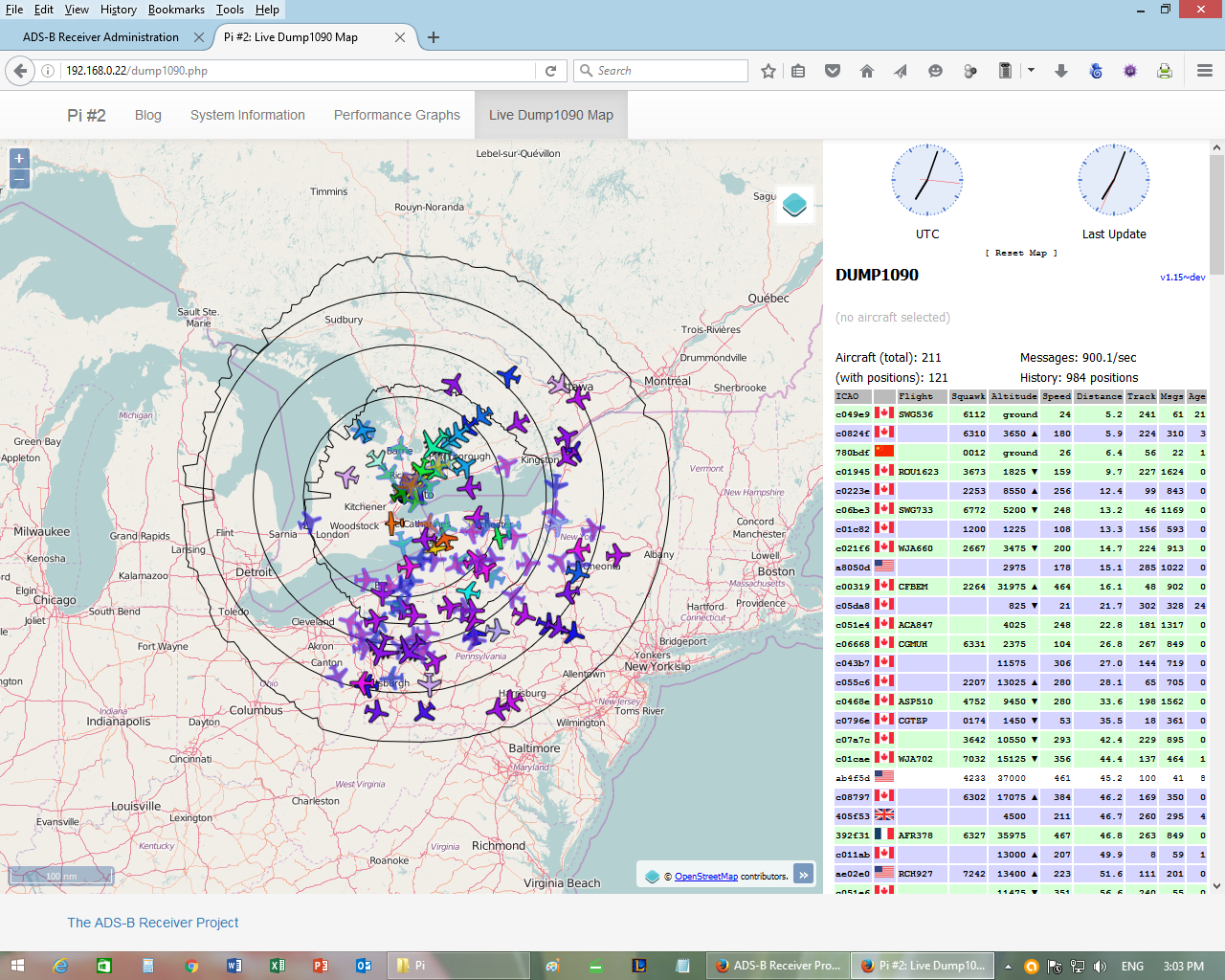
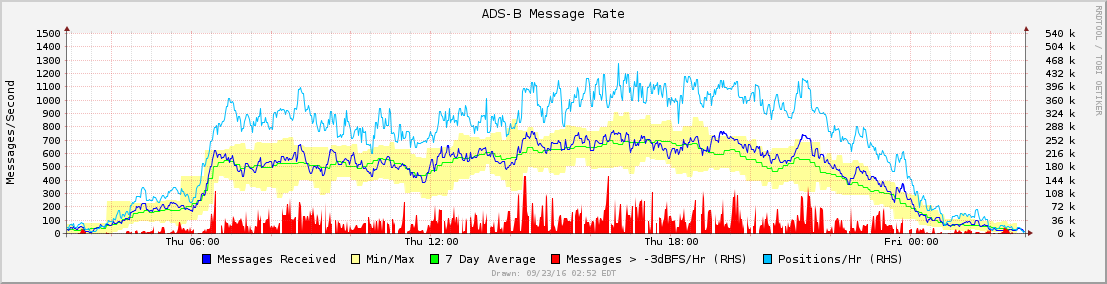
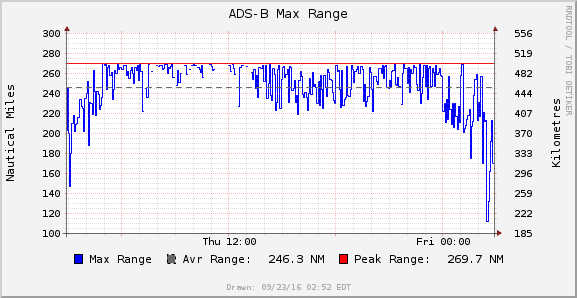
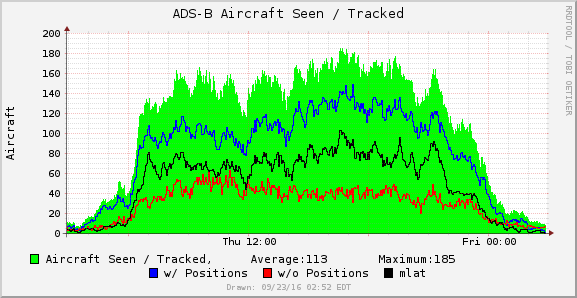
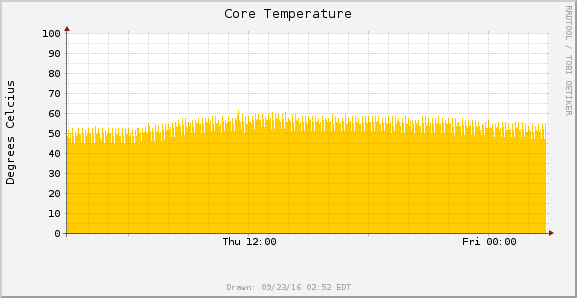
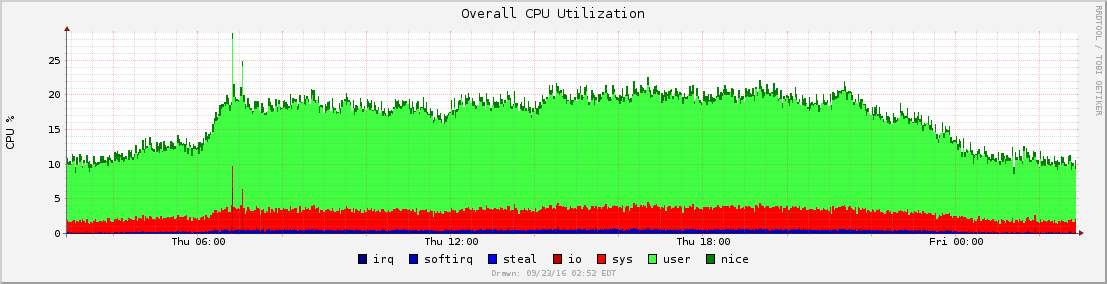
Leave a comment: