Originally posted by milo
Code:
sudo dpkg-reconfigure dump1090-mutability
Keep pressing Enter key till you reach the screen which asks Latitude.
Type 48.7857 and press Enter
The screen will change and now it will ask Longitude
Type 9.1639 and press Enter key. Keep pressing Enter key till the configuration window closes.
At some point pressing Enter key will not change screen. Press "Tab" key to make the "OK" on screen red, then press Enter key.
dump1090-Latitude.png dump1090-Longitude.png
Now configure FR24 Feeder:
Code:
sudo fr24feed --signup
When it asks Latitude, type 48.7857 and press Enter key
When it asks Longitude, type 9.1639 and press Enter key
When it asks for MLAT, type yes
When it asks Height of antenna above sea level enter 953 + Height of antenna above ground in feet
(The 953 feet is ground height above sea level for latitude/longitude you have provided).
When it asks "Would you like to use autoconfig (*yes*/no)$:" type yes
Now answer about log file, and then confiuration will complete and confirmation message will come.
When confirmation message is displayed, restart fr24feed
Code:
sudo service fr24feed restart
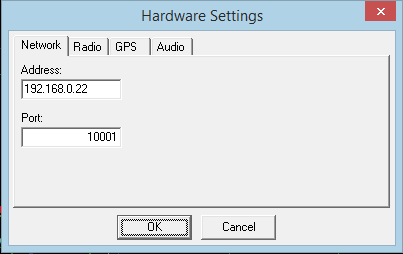
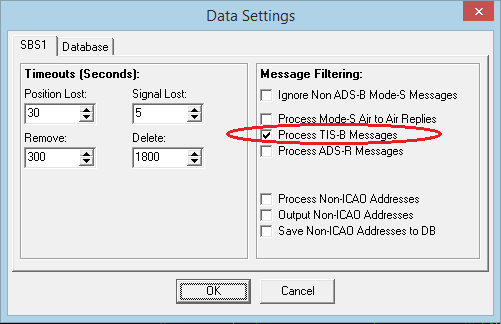
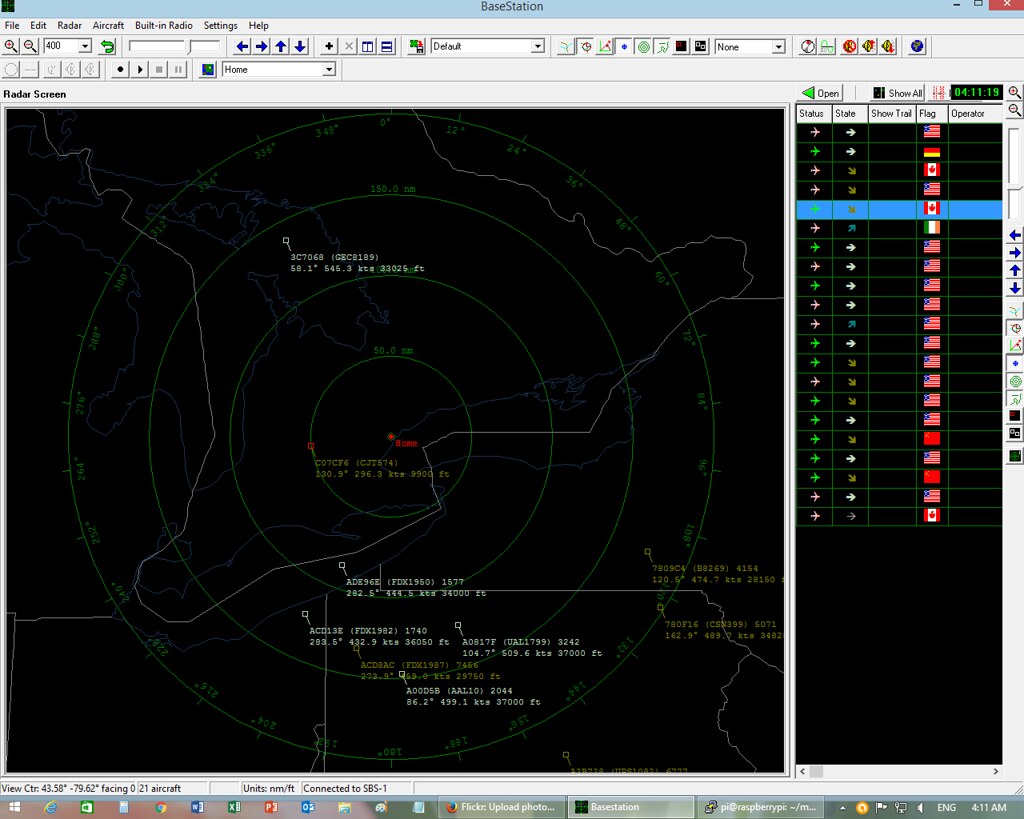
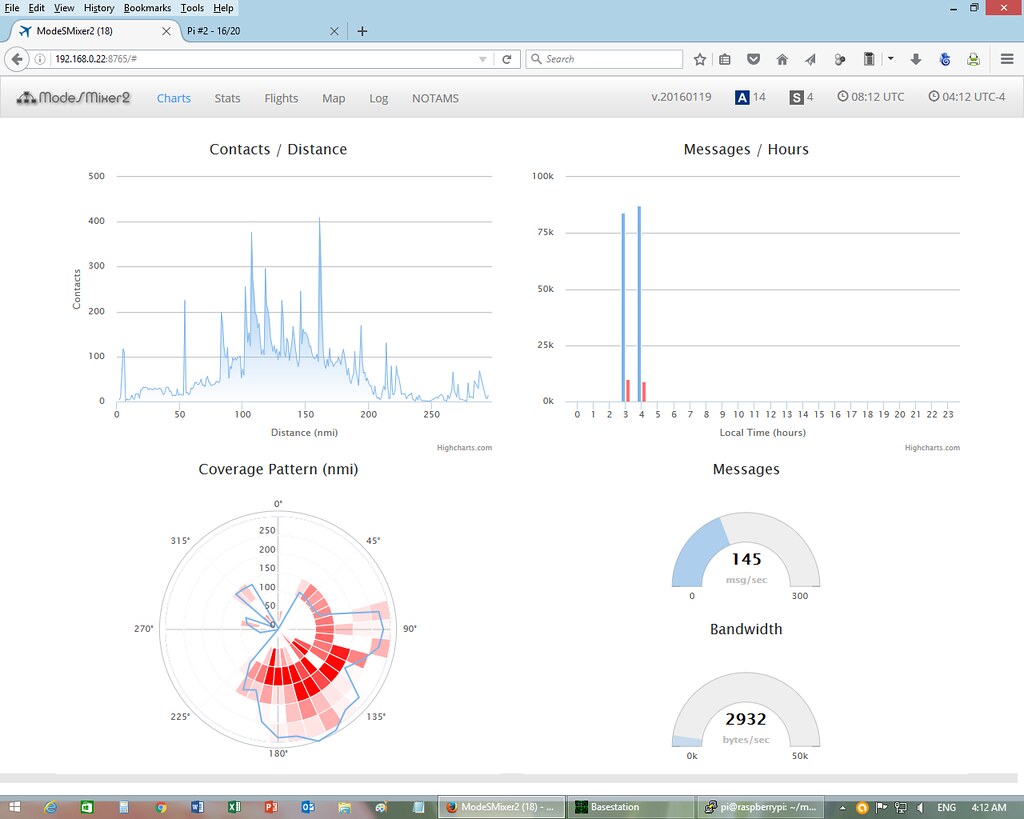
Leave a comment: